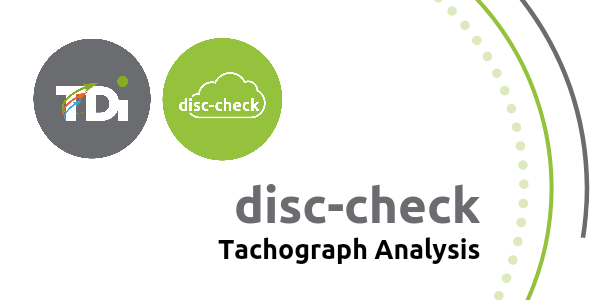 Requirements
Requirements
The Tachograph Files API requires a Driver Times service subscription for the vehicle, or no Tachograph Files data will be returned.
API Account
To be able to use the API, an account needs to be created. This process is outlined below:
- Log in to the customer portal as a fleet administrator and create an API account for data access.
- Enable the Tachograph Files API, either by enabling the Tachograph Memory Files or the Driver Card Files (or both).
- Associate the account with a set of vehicles and drivers within the fleet, access is given to the data that selected vehicles and drivers sends to back office.
- Once you have updated the account, back-office starts to collect Tachograph Files related data.
Once the account is created, please provide these details to support@tdi.tc or your account manager directly.
We will then begin checking for files hourly and automatically load them into your account. Files obtained via Volvo connect will show in the files list prefixed with "Dynafleet".

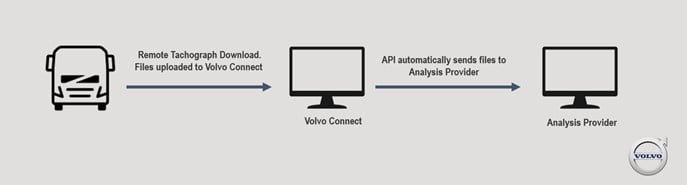
Comments
0 comments
Article is closed for comments.